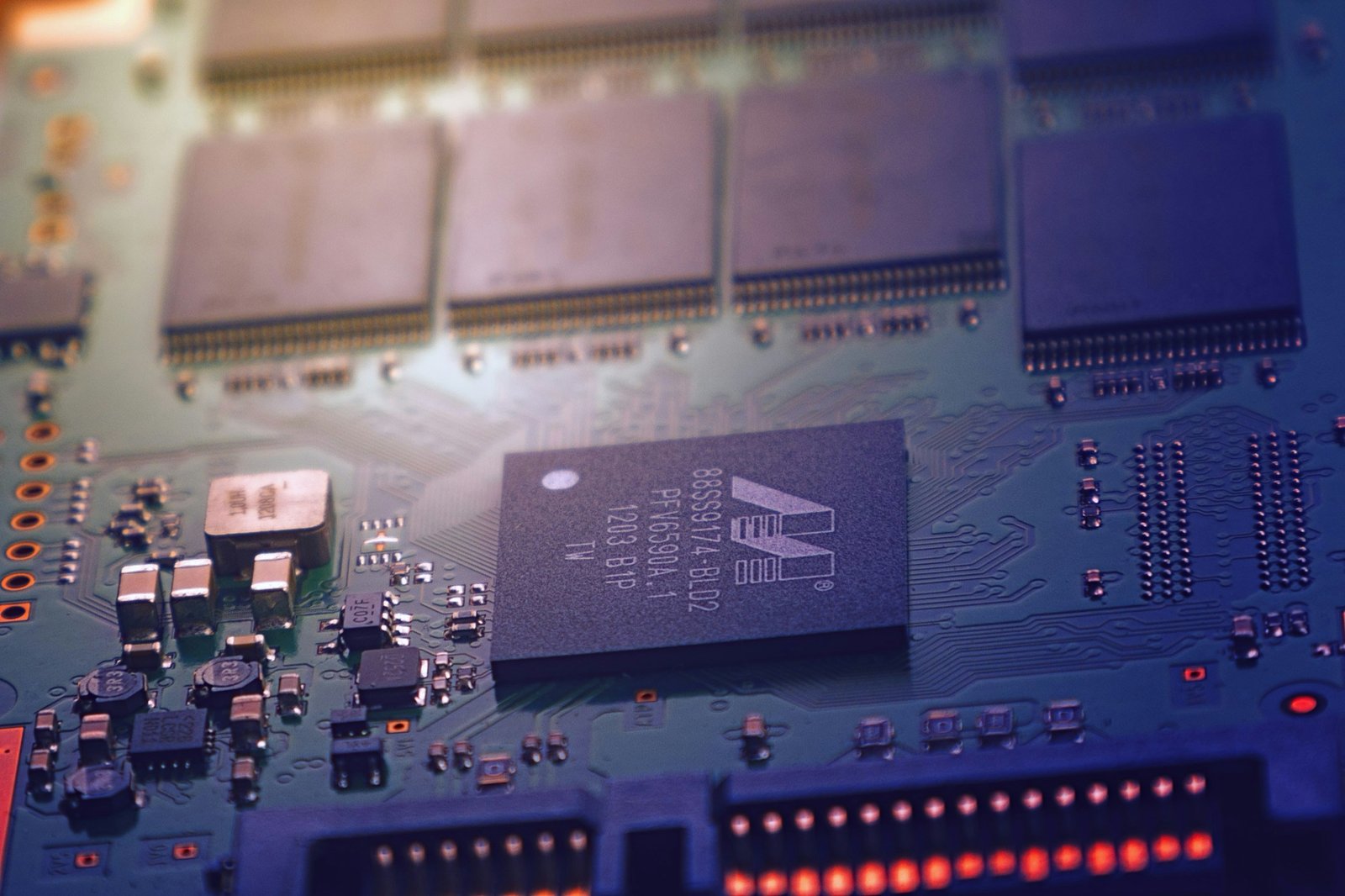Finding the perfect laptop size and fit can make a world of difference when it comes to your comfort and productivity. With so many options available, it’s important to choose wisely to ensure that you have the optimal laptop fit. In this article, we will explore the various factors to consider when selecting the right size for your laptop, including screen size, keyboard layout, and portability. So whether you’re a student, a professional, or a casual user, read on to discover how to make the best decision for your needs.
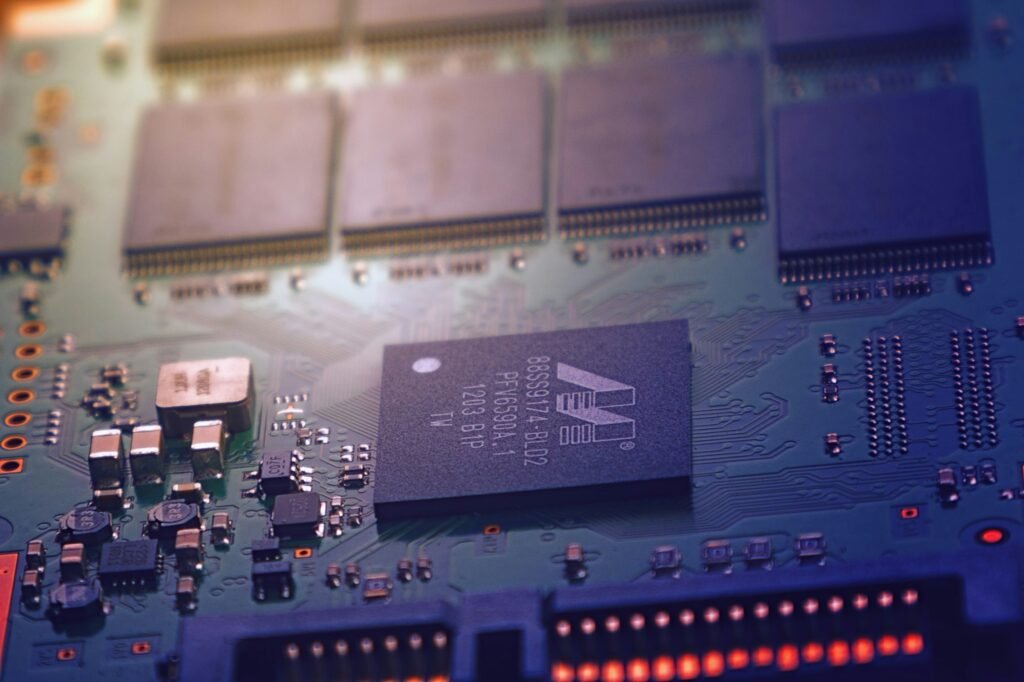
This image is property of images.unsplash.com.
Consider Your Usage
Determine your primary use
When choosing a laptop, it is important to first consider your primary use. Are you a student who primarily needs a laptop for studying and note-taking? Are you a professional who requires a powerful machine for video editing or graphic design? By identifying your primary use, you can narrow down your options and ensure that the laptop you choose fits your specific needs.
Consider portability needs
Another crucial factor to consider is the portability of the laptop. If you are constantly on the go and need a laptop that can easily be carried around, you may want to opt for a smaller and lighter device. On the other hand, if you primarily use your laptop at home or in the office, you might prioritize a larger display and performance over portability.
Assess the display size preferences
The display size of a laptop can greatly impact your overall usage experience. If you find yourself working with complex spreadsheets or editing photos and videos, you may benefit from a larger display. However, if you are constantly on the move or prefer a more compact setup, a smaller display might be more suitable for your needs. Consider your personal preferences and the tasks you will be performing to determine the ideal display size for your laptop.
Understand Laptop Sizes
Familiarize with screen size measurements
Laptop screen sizes are typically measured diagonally from corner to corner. The measurements are usually given in inches, such as 13 inches, 15 inches, or 17 inches. It is essential to understand these measurements, as they determine the physical dimensions of the laptop and the size of the display you will be working with.
Explore the different laptop size categories
Laptops generally fall into different size categories, which correlate with their display sizes. Ultrabooks usually range from 13 to 14 inches and are known for their slim and lightweight design. This makes them perfect for travelers or individuals who prioritize portability. Midsize laptops, typically ranging from 15 to 16 inches, strike a balance between performance and portability. Lastly, desktop replacement laptops, often 17 inches or larger, provide maximum screen real estate and power, but can be less portable. It is important to explore the different laptop size categories to identify which one aligns best with your needs.

This image is property of images.unsplash.com.
Evaluating the Display
Resolution and pixel density
The resolution of a laptop’s display refers to the number of pixels it can display horizontally and vertically. A higher resolution generally results in sharper and more detailed images. Pixel density, often measured in pixels per inch (PPI), also plays a role in the clarity of the display. When evaluating the display, consider the resolution and pixel density to ensure that the laptop provides a clear and visually pleasing viewing experience for your specific tasks.
Aspect ratio and screen quality
The aspect ratio of a laptop’s display refers to the ratio of its width to its height. The most common aspect ratio for laptops is 16:9, which is ideal for multimedia consumption and general computing tasks. However, if you work with vertical-oriented content, such as coding or document editing, a higher aspect ratio, such as 3:2, may be more suitable. Additionally, consider the screen quality, including factors such as color accuracy, brightness, and viewing angles, to ensure a satisfying visual experience.
Touchscreen and 2-in-1 capabilities
Some laptops offer touchscreen functionality, allowing you to interact with the device using gestures and taps directly on the screen. This can be especially useful for tasks such as drawing or taking notes. Additionally, certain laptops have 2-in-1 capabilities, which means they can be used both as a traditional laptop and as a tablet by detaching or folding the keyboard. Assess whether touchscreen or 2-in-1 capabilities are important to you, as they can greatly enhance your overall user experience.
Weight and Portability
Choose between ultra-portable and desktop replacement
When it comes to portability, laptops generally fall into two main categories: ultra-portable and desktop replacement. Ultra-portable laptops prioritize lightweight design and slim profiles, making them easy to carry around. These are ideal for individuals who are frequently on the go and prioritize mobility. On the other hand, desktop replacement laptops offer more powerful hardware and larger displays but tend to be heavier and less portable. Consider your mobility needs and determine whether you require an ultra-portable or desktop replacement laptop.
Consider the weight and form factor
Laptop weight and form factor play a significant role in determining their portability. If you will be carrying your laptop frequently, it is crucial to choose a device that is lightweight and easy to transport. Additionally, consider the form factor, such as the thickness and overall size, to ensure it fits comfortably in your bag or backpack. It is also worth considering the material used in the construction of the laptop, as some materials may be more durable or lightweight than others.
Evaluate battery life and power efficiency
Portability also encompasses the ability to use your laptop without the need for constant access to a power outlet. Evaluate the battery life of different laptops to ensure they can accommodate your needs. If you frequently work on the go and need long-lasting battery life, prioritize laptops with extended battery capabilities. Power efficiency is also essential, as some laptops may drain the battery quickly due to power-hungry components. Consider both battery life and power efficiency when assessing the portability of a laptop.

This image is property of images.unsplash.com.
Keyboard and Input Considerations
Check the keyboard layout and key size
As you will likely spend a considerable amount of time typing on your laptop, it is crucial to choose a device with a keyboard layout and key size that suits your preferences and typing style. Ensure that the keyboard layout is comfortable for you and that the keys are adequately spaced. Some laptops also offer backlit keyboards, which can be useful in low-light environments. Consider your typing needs and test out different keyboards to find the one that provides the best typing experience for you.
Evaluate the trackpad and pointing devices
The trackpad is another critical aspect of a laptop’s input system. A well-designed and responsive trackpad can greatly enhance your productivity and user experience. Evaluate the size, sensitivity, and accuracy of the trackpad to ensure it meets your needs. Additionally, consider whether you prefer using a mouse or other pointing devices, and ensure that the laptop has the necessary ports or connectivity options to accommodate your input preferences.
Assess the availability of ports and connectivity options
Consider the availability and variety of ports and connectivity options on the laptop. Do you require multiple USB ports for connecting peripherals, such as external hard drives or printers? Would you benefit from an HDMI port for connecting to external displays? Assess your specific connectivity needs and ensure that the laptop has the necessary ports and options to support your workflow.
Ergonomics and Comfort
Evaluate the keyboard ergonomics
An ergonomic keyboard layout and design can significantly improve your typing comfort and reduce the risk of repetitive strain injuries. Look for laptops that offer features such as a natural wrist and hand position, adjustable keyboard angles, and palm rests. These ergonomic features can make a significant difference in your long-term typing experience and overall comfort.
Consider the height and tilt options
The height and tilt of the laptop screen can also impact your overall comfort. Look for laptops that offer adjustable screen angles or stands that allow you to position the screen at eye level. This can help reduce neck and shoulder strain, especially during extended periods of use. Consider your preferred screen height and tilt options to ensure maximum comfort during use.
Assess the size and position of the trackpad
The size and position of the trackpad can also affect your comfort and ease of use. A trackpad that is too small or positioned awkwardly can lead to discomfort and decreased productivity. Ensure that the trackpad is large enough for your hand to comfortably navigate and perform gestures. Additionally, consider whether you prefer a centered or off-center trackpad and choose a laptop that aligns with your preferences to optimize your comfort.
Price and Budget Constraints
Determine your budget range
Before delving into the features and specifications of different laptops, it is essential to determine your budget range. Laptops can vary greatly in price, and knowing your budget constraints will help narrow down your options and avoid overspending. Consider your financial situation and allocate a realistic budget that allows you to purchase a laptop with the necessary features and specifications to fulfill your needs.
Find the optimal balance between features and cost
While it is tempting to opt for the most feature-rich and high-end laptop on the market, it is crucial to find the optimal balance between features and cost. Consider which features are essential for your primary use and prioritize them accordingly. It may be beneficial to research and compare different models to find the best value for money. By finding the right balance, you can ensure that you get the most out of your investment without breaking the bank.
Explore options for refurbished or pre-owned laptops
If budget constraints are a major concern, consider exploring options for refurbished or pre-owned laptops. These laptops are often sold at a discounted price compared to brand new models but can still provide excellent performance and functionality. However, it is important to research and purchase from reliable sources to ensure that you are getting a quality and reliable laptop that meets your needs.
Operating System Compatibility
Decide between Windows, macOS, or Linux
The choice of operating system (OS) is crucial as it determines the software and applications that can be run on your laptop. The most common operating systems for laptops are Windows, macOS, and Linux. Windows is widely used and offers compatibility with a vast range of software. macOS is exclusive to Apple laptops and provides a seamless integration with other Apple devices. Linux, an open-source operating system, is known for its flexibility and customization options. Consider your familiarity with different operating systems and the specific software or applications you require for your primary use to make an informed decision.
Consider software and app compatibility
When choosing an operating system, it is essential to consider the compatibility of software and applications you use or plan to use. Some software may be limited to specific operating systems, which could influence your decision. Additionally, consider the availability of app stores and the selection of applications for each operating system. Research the compatibility of your required software and apps to ensure they will work seamlessly with your chosen operating system.
Evaluate operating system updates and support
Operating systems regularly receive updates to improve performance, security, and compatibility. It is important to evaluate the frequency and reliability of updates for different operating systems. Some operating systems offer long-term support and regular updates, ensuring that your laptop remains up to date and secure. Assess the update frequency and support longevity to ensure that you choose an operating system that suits your needs and provides ongoing support.
Future Proofing and Upgradability
Assess the possibility of hardware upgrades
Laptops are not always as upgradable as desktop computers, but it is still important to consider the potential for future hardware upgrades. Some laptops allow for upgrades such as increasing the amount of RAM or installing additional storage. Assess the ease of upgrading components and consult the manufacturer’s specifications to determine the potential for future hardware upgrades. Future-proofing your laptop can extend its lifespan and ensure that it meets your needs as technology advances.
Consider storage and RAM expandability
Storage and RAM are crucial components that greatly impact a laptop’s performance. Consider the expandability of these components when choosing a laptop. Determine whether the laptop allows for easy upgrades or if the storage and RAM are soldered to the motherboard, making upgrades difficult or impossible. If you anticipate needing more storage or RAM in the future, it may be wise to choose a laptop that allows for expandability.
Evaluate the compatibility with future technologies
Technology is constantly evolving, and it is essential to consider the compatibility of a laptop with future technologies. For example, USB-C has become increasingly popular, offering faster data transfer speeds and versatility. Assess whether the laptop has the necessary ports and connectivity options to accommodate future technologies. By considering compatibility with emerging technologies, you can future-proof your laptop and ensure that it remains functional and relevant for years to come.
Reviews and Recommendations
Read professional and user reviews
Before making a final decision, it is valuable to read professional and user reviews of different laptop models. Professional reviews often provide in-depth analysis of a laptop’s performance, features, and build quality. User reviews, on the other hand, provide insights into real-world experiences and user satisfaction. By reading a variety of reviews, you can gain a comprehensive understanding of the strengths and weaknesses of different laptops and make an informed decision based on the experiences of others.
Seek recommendations from reliable sources
In addition to reading reviews, seek recommendations from reliable sources such as friends, family, or colleagues who have firsthand experience with different laptops. They can provide valuable insights and recommendations based on their own usage and preferences. Consider their recommendations alongside other research to gain a well-rounded perspective and make an informed decision.
Research specific laptop models and their size-related feedback
Lastly, when evaluating laptops, it is important to research specific models and their size-related feedback. Look for information on customer satisfaction, durability, and performance pertaining to the specific size you are considering. This will give you a better understanding of how different laptops in the same size category compare and which model might be the best fit for you.
By following these considerations and thoroughly evaluating your needs, preferences, and budget, you can confidently choose a laptop that provides the optimal fit in terms of size and functionality. Remember to consider your primary use, portability needs, display size preferences, and other important factors outlined in this article. With the right laptop size and fit, you can enhance your productivity, comfort, and overall user experience.